Methods¶
In this section we will introduce how to run the methods in the benchmark.
Here is a demo result you can have after reading this README:
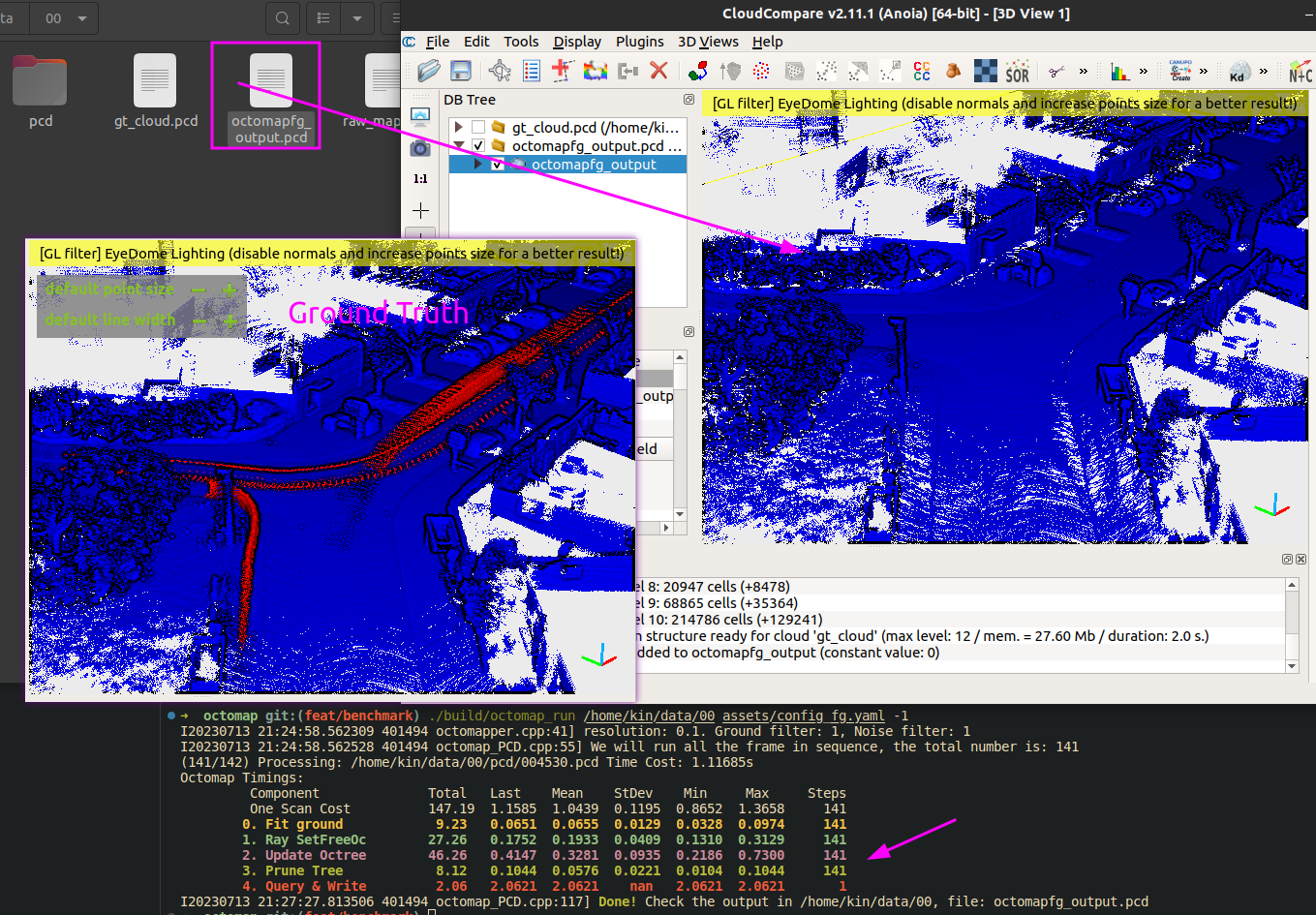
Install & Build¶
Test computer and System:
- Desktop setting: i9-12900KF, 64GB RAM, Swap 90GB, 1TB SSD
- System setting: Ubuntu 20.04 [ROS noetic-full installed in system]
Setup¶
We show the dependencies for our octomap as an example.
sudo apt update && sudo apt install -y libpcl-dev
sudo apt install -y libgoogle-glog-dev libgflags-dev
Docker option¶
You can use docker to build and run if you don't like trash your env and is able to run all methods in our benchmark.
If you want to use docker, please check Dockerfile for more details. This can also be a reference for you to install the dependencies.
cd DynamicMap_Benchmark
docker build -t zhangkin/dynamic_map .
docker run -it --rm --name dynamicmap -v /home/kin/data:/home/kin/data zhangkin/dynamic_map /bin/zsh
-v means link your data folder to docker container, so you can use your data in docker container. -v ${your_env_path}:${container_path} - If it's hard to build, you can always use docker pull zhangkin/dynamic_map to pull the image from docker hub. Build¶
RUN¶
Check each methods config file in their own folder config/*.yaml or assets/*.yaml
For example, if you want to run octomap with GF
Then you can get a time table with clean map result from Octomap w GF like top image shows. You can also output the voxel map by changing the config file.
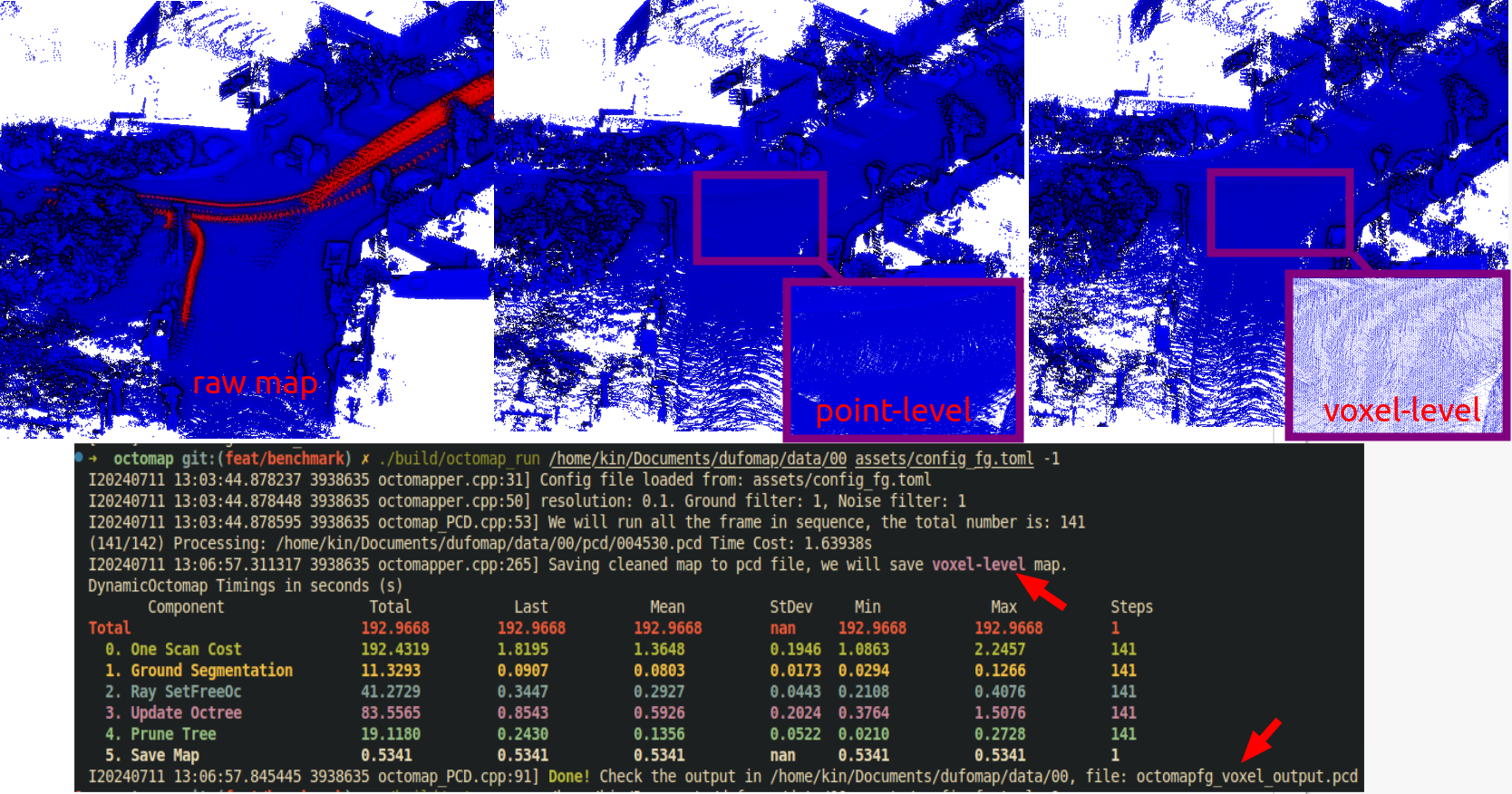
Other methods like DUFOMap (by cd into the benchmark submodule or clone alone), you can run like this:
git clone https://github.com/Kin-Zhang/dufomap.git
cmake -B build -D CMAKE_CXX_COMPILER=g++-10 && cmake --build build
./build/dufomap_run /home/kin/data/semindoor assets/config.toml
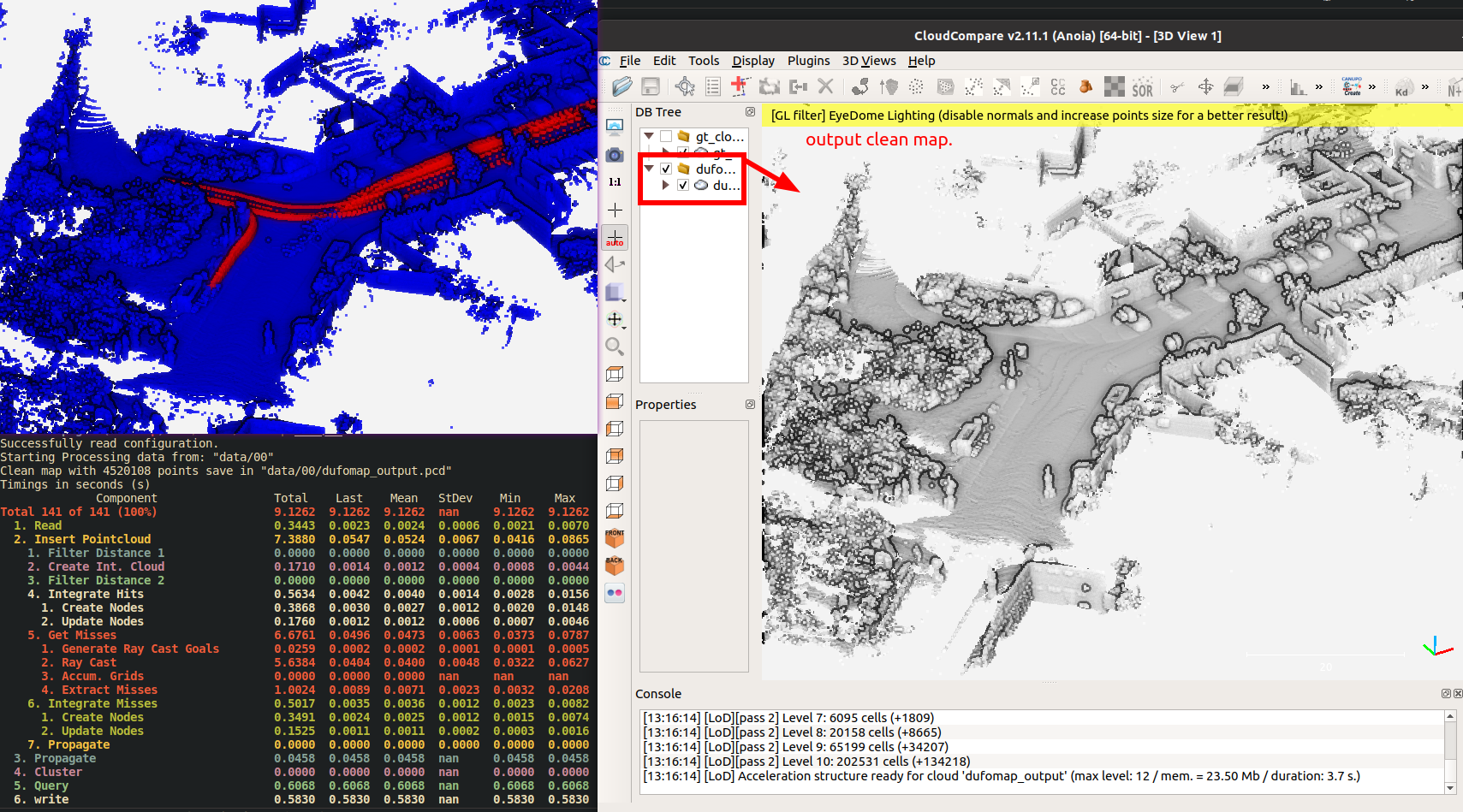
All Running commands, -1 means all pcd files in the pcd folder, if you only want to run 10 frames change to 10.
./build/octomap_run ${data_path} ${config.yaml} -1
./build/dufomap_run ${data_path} ${config.toml}
# beautymap
python main.py --data_dir data/00 --dis_range 40 --xy_resolution 1 --h_res 0.5
# deflow
python main.py checkpoint=/home/kin/deflow_best.ckpt dataset_path=/home/kin/data/00
Then maybe you would like to have quantitative and qualitative result, check evaluation part.